Creatives
Working with creatives
Creative technical specs
Viber Format Creatives specs
Advanced Creative settings
Creative billing
UI template: Video in page
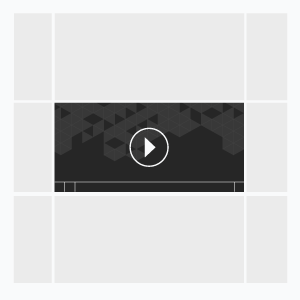
Video in-page is a standard banner that contains a video. It consists of two parts – video and banner (optional).
The banner appears after the video ends or on the Skip ad button click.
This ad format may be subject to restrictions imposed by Google in cooperation with the Coalition for Better Ads on delivery of ads in Chrome. List of ad experiences that should be avoided in this ad format according to Initial Better Ads Standards:
· autoplaying video ad with sound.
· autoplaying video ad with sound.
Asset requirements
Video
- Duration: max 30 sec
- Size: max 2.2 Mb
- Format: .mp4
- Can be looped (set from the user interface)
- Must be of a high resolution
Audio
User-initiated or auto-sound
Banner (optional)
- The banner will be shown after the video ends or on the Skip ad button click. In case no banner is added, the Replay button appears
- Size: up to 60 KB
- Format: .jpg, .png, .gif
Template Settings
The template settings are available in the UI.
Video
Video Upload Type
- Local — video will be uploaded to a server from a user’s computer
- URL — video will be served from a third-party server by the link to an .mp4 file
- Width — a player’s width
- Height — a player’s height
Skip Ad
A Skip button appears after a period set in seconds.
Volume
A volume level is set in percent (1 to 100).
Player Closing
- Yes — a video player closes when a video is over or the user clicks Skip
- No — when a video is over, a fallback ad appears or the user can play a video again
Video Loop
- Yes — on playback completion, video plays again. In case a Close player switcher enabled, the video won’t play again and player will be closed.
- No — video stops after playback
Sound
- No — sound is turned on by the user
- Mouseover — sound plays when the cursor is over a banner, and ascends
Video
- Stopped — video is started by the user
- Auto — video plays right after a banner is loaded; autosound is unavailable in this case
- Viewport — video plays when a banner is in the viewport
Banner
- Width — a banner’s width; automatically defined when an image is being loaded
- Height — a banner’s height; automatically defined when an image is being loaded
In case a Close player switcher enabled, the banner won’t show and player will be closed.
Event tracking
- Click
- View
- Confirmed view
- Start
- Progress (firstQuartile, midpoint, thirdQuartile, complete)
- Skip
- Mute/Unmute
- Pause
- Resume
Known issues
In most browsers (Chrome, Safari, Opera), autoplay of a video is not possible with auto sound or turning sound on by hover. Playback with sound is only possible on the user’s initiative. This is the limitation of the browser itself.
Chrome will limit the resources a display ad can use before the user interacts with the ad by removing heavy creatives from the page. An ad is considered heavy if the user has not interacted with it (for example, has not tapped or clicked it) and it meets any of the following criteria:
– Uses the main thread for more than 60 seconds in total
– Uses the main thread for more than 15 seconds in any 30-second window
– Uses more than 4 megabytes of network bandwidth
– Uses the main thread for more than 60 seconds in total
– Uses the main thread for more than 15 seconds in any 30-second window
– Uses more than 4 megabytes of network bandwidth
For any questions regarding ad manuals please contact the support manager of your account.
Updated on November 17, 2023
