Creatives
Working with creatives
Creative technical specs
Viber Format Creatives specs
Advanced Creative settings
Creative billing
UI template: Mobile Fullscreen
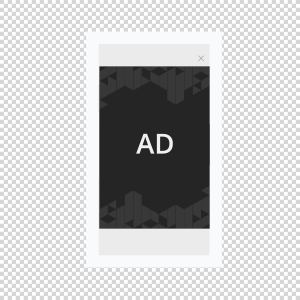
A fullscreen format that appears above the site content right after the web page is loaded. The banner remains on the screen until the user closes it by tapping the close button. After tapping the banner user will be redirected to the target page.
This ad format is subject to restrictions imposed by Google in cooperation with the Coalition for Better Ads on delivery of ads in Chrome.
Asset requirements
An ad format has three sets of creatives for different banner resolutions for portrait and landscape device orientation. The most suitable size will be chosen depending on device screen resolution. The fullscreen panel has a background as a color with opacity which can be set from the creative template.
Banner, size WxH, px (common sizes)
| Set | Portrait device orientation | Landscape device orientation |
|---|---|---|
| 1 | 205×290 | 290×205 |
| 2 | 308×435 | 435×308 |
| 3 | 492×696 | 696×492 |
File type
.jpg, .png, .gif
File size
up to 60 Kb
Controls (provided by the template)
Close button in the top right corner
Template Settings
The template settings are available in the UI.
- Opacity, % — a banner’s background opacity
- Background color — you can choose a button color in the additional color window or enter a color code
- Autocollapse:
- Yes — a banner automatically collapses when the time set in an additional box runs out; time is set in milliseconds
- No — a banner collapses after the user clicks the close button
- Images:
- Width — banner width; defined automatically on image loading
- Height — banner height; defined automatically on image loading
Event tracking
- View
- Click
- Close
Chrome will limit the resources a display ad can use before the user interacts with the ad by removing heavy creatives from the page. An ad is considered heavy if the user has not interacted with it (for example, has not tapped or clicked it) and it meets any of the following criteria:
– Uses the main thread for more than 60 seconds in total
– Uses the main thread for more than 15 seconds in any 30-second window
– Uses more than 4 megabytes of network bandwidth
– Uses the main thread for more than 60 seconds in total
– Uses the main thread for more than 15 seconds in any 30-second window
– Uses more than 4 megabytes of network bandwidth
For any questions regarding ad manuals please contact the support manager of your account.
Updated on November 17, 2023
