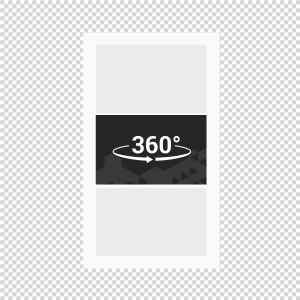
A mobile ad format that allows to show spherical panoramic images and video as ad creatives. An ad view is initiated by finger moves or a phone’s accelerometer.
Supported platforms
| Desktop | Tablet | Phone | |||
|---|---|---|---|---|---|
| Windows | Mac | iOS | Android | iOS | Android |
| – | – | ver. 9.0+ for images, 10.0+ for video | ver. 5+ | ver. 9.0+ for image, 10.0+ for video | ver. 5+ |
Known issues
On iOS ver. 10+ panoramic videos autoplay always, regardless of the settings.
Asset Requirements
Banner
Spherical panoramic image or video.
Aspect ratio for an image is 2:1.
For better banner rendering we recommend that the height and width values should be powers of two (for example 2048×1024).
File type
.jpg, .png, .mp4
File size
Recommended maximum image file size: 2MB
Recommended maximum video file size: 5MB
Until an image or a video is loaded to a page, the user will see a preloader in an ad unit.
Template Settings
The template settings are available in the UI.
Main panel (panorama)
A spherical panoramic image or video is used as a banner’s main panel.
Ad unit size
Width and height of a banner’s container on a page
File type
- Image
- Video
File location
- Computer — an image or a video is located on the user’s device
- Web — a link to an image or a video that are located on a third party storage
Autoplay (video)
- Yes — video autoplays when the banner is loaded; sound is off by default
- No — video playback is initiated by the user
Show player controls (video)
- Yes — player’s video and sound controls will be available
- No — player’s video and sound controls will not be available
Overlay Element
An image or an HTML file displayed over a panorama in a banner container. The element is required because a click on the banner is assigned to the very banner. The panorama is not clickable.
Image
The image size can be any within an ad unit size.
A click is assigned to an image automatically. You should provide a landing page URL in a Landing Page box in the creative template.
HTML
A code should be uploaded as a .zip archive. A banner’s main file should be named body.html and located in the archive’s root folder.
The HTML file should contain a click method admixAPI.click();
You can specify a clickthrough link as a parameter in the method or in the Landing Page box in the creative template.
A link specified in the code has higher priority than a link specified in the template, which may lead to a conflict. You should use only one of the ways available.
Overlay Position Adjustment
- Auto:
- Vertical Position:
- top
- center
- bottom
- Horizontal Position:
- left
- center
- right
- Vertical Position:
- Manual:
- Top — overlay indent from the banner’s top edge: value in px or %
- Left — overlay indent from the banner’s left edge: value in px or %
View Angle
Value range — 50°-100°
Autorotation
- Yes — a panorama rotates automatically after a banner is loaded. It will not rotate with the help of accelerometer.
- No — a panorama can be viewed by moving fingers on the screen.
Accelerometer Support
- Yes — a panorama rotates when a phone is tilted or rotated.
Show 360 Icon
- Yes — a 360 icon shows in the top left corner of an ad unit.
Event Tracking
- View
- Confirmed view
- Click
– Uses the main thread for more than 60 seconds in total
– Uses the main thread for more than 15 seconds in any 30-second window
– Uses more than 4 megabytes of network bandwidth
